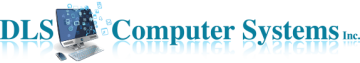We hear about ransomware in the news, we hear about a hospital or a township that have fallen victim to a ransomware attack and end up paying tens of thousands of dollars or even hundreds of thousands of dollars. Wikipedia defines ransomware as “a type of malware from cryptovirology that threate ns to publish the victim’s data or perpetually block access to it unless a ransom is paid. While some simple ransomware may lock the system in a way which is not difficult for a knowledgeable person to reverse, more advanced malware uses a technique called cryptoviral extortion, in which it encrypts the victim’s files, making them inaccessible, and demands a ransom payment to decrypt them.” Ransomware hasn’t slowed down, just the opposite.
ns to publish the victim’s data or perpetually block access to it unless a ransom is paid. While some simple ransomware may lock the system in a way which is not difficult for a knowledgeable person to reverse, more advanced malware uses a technique called cryptoviral extortion, in which it encrypts the victim’s files, making them inaccessible, and demands a ransom payment to decrypt them.” Ransomware hasn’t slowed down, just the opposite.
The question is how do I protect myself; how do I know I have been infected? Well the answer to these questions are not as simple as we would like it to be. Most of the time you won’t know, until you see on your monitor YOU HAVE BEEN ENCRYPTED… There are a few things that you can purchase to help. There are things to watch out for. Also, you should be backing up your data or better your whole system.
Being protected is a very big deal these days. A virus protector like Panda Antivirus or BullGuard Antivirus are two that you can purchase. In todays environment an antivirus isn’t the end all be all, another purchase is Malwarebytes Premium. Malwarebytes works with an antivirus to help go beyond your basic scans. It is known to help detect and protect against these ransomware attacks. So, what else can we do to help protect our data, our pictures and our online presence.
Have you ever gotten an email that says your bank needs you to verify you account click here? How about an email from UPS saying they are trying to deliver your parcel and needs you to click here to verify your address? My favorite, you get an email from a company that you deal with saying here is your invoice, or you thought it was that company you deal with? Here is another, you are surfing the internet and you see an ad, is seems like a great deal, an amazing deal, too good to be true deal? Another example, you are on MSN reading the articles, looking at what is going on in this great world and you see what you think is another head line… “your favorite TV celeb where are they now?”. These are just a few things to look out for. It is known in the industry as click bait.
email that says your bank needs you to verify you account click here? How about an email from UPS saying they are trying to deliver your parcel and needs you to click here to verify your address? My favorite, you get an email from a company that you deal with saying here is your invoice, or you thought it was that company you deal with? Here is another, you are surfing the internet and you see an ad, is seems like a great deal, an amazing deal, too good to be true deal? Another example, you are on MSN reading the articles, looking at what is going on in this great world and you see what you think is another head line… “your favorite TV celeb where are they now?”. These are just a few things to look out for. It is known in the industry as click bait.
The last thing to help, even when you have the protection, you stay way from the spam, the click baits and you don’t download that cheat to your favorite game… FORTNITE, yes, they have a huge following, players and game watchers, check out Twitch! Second thought, don’t, there is a bunch of click bait and spam. You should back up your device. Not just the data, the whole system. Backing up the whole system allows you to get back up and going quicker. You don’t have to remember passwords you have saved, and the desktop stil l looks the same way as you left it. Backing up also helps when your hard drive fails and you can’t get past the spinning circle. Backing up and backing up regularly is the best practice. Spend a little money today to save time, headaches and money in the long run.
l looks the same way as you left it. Backing up also helps when your hard drive fails and you can’t get past the spinning circle. Backing up and backing up regularly is the best practice. Spend a little money today to save time, headaches and money in the long run.
If you follow these simple little things you are helping to keep your data, your pictures, and your identity safe and protected. Just remember DLS Computer Systems is here to help you. If you have any questions or need help just contact us here under the contact page. I hope this helped explain what ransomware is and how to protect yourself from paying huge money to get back YOUR data, your pictures or your ID.